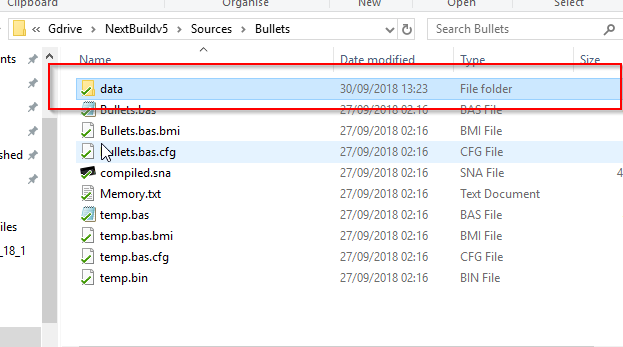Lets write a small test program to get familiar with NextBuild. We will write something that will work in both CSpect and Fuse.
- Click the New document in BorIDE
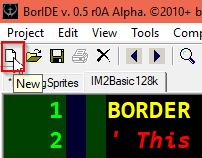
New Project Button - In the code type in following:
DO INK RND*7 PRINT "HELLO FROM NEXTBUILD" LOOP
- Now click compile to run in CSpect or to run this in Fuse click “Launch Fuse”

- We can also customise the start address our program runs at by changing the “Start Address”. By default this is set to 24576 giving the maximum space available in RAM to write a program.However, on a Spectrum memory below 32768 is contended as in it shares access with other internal components and is slower. This isn’t a problem on the Next as we can disable ram contention by using NextReg(8,254) in your program – this will only work in CSpect and will have no affect in FUSE and requires the NextLibs to be included.
NB! Oops! adjusting the memory is only available in v6 that is being worked on!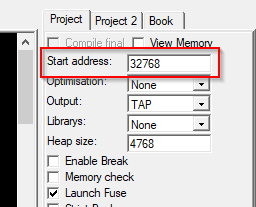
Changing the Start Address Now save your program with the Save icon. It is recommended that you create a new folder for each new project, as demonstrated in the Source folder.
Next specific software has the ability to load files from the internal SD card usingLoadSD(filename,address,offset).
In our dev environment you should create a subfolder in your source file folder called “data” and place your files you with to load in runtime in there.