NextBuild has been designed to be simple and straightforward to set up.
- Download the latest NextBuild from the download page
- Extract the NextBuild folder to your chosen location
- Double click NextBuildLauncher.exe
- That’s it!

NB You may need to allow your Antivirus to run some components of NextBuild, we use a number of scripts and custom executable that most AVs wont recognise.
When you open NextBuild you should be presented with and empty BorIDE:

From here we can either write our own program or load one of the example sources. Lets open one of the example sources.
- On the top menu click the “open project” button
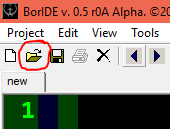
- Select Sprites folder, then load MovingSprites.bas
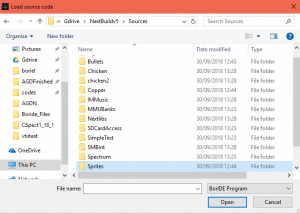
 MovingSprites.bas will load into BorIDE, this will take a moment as it has the sprite data included in the source!
MovingSprites.bas will load into BorIDE, this will take a moment as it has the sprite data included in the source!

Example has loaded - Now to compile we can press F9 or click the compile button on the menu bar

- CSpect should launch and run the code
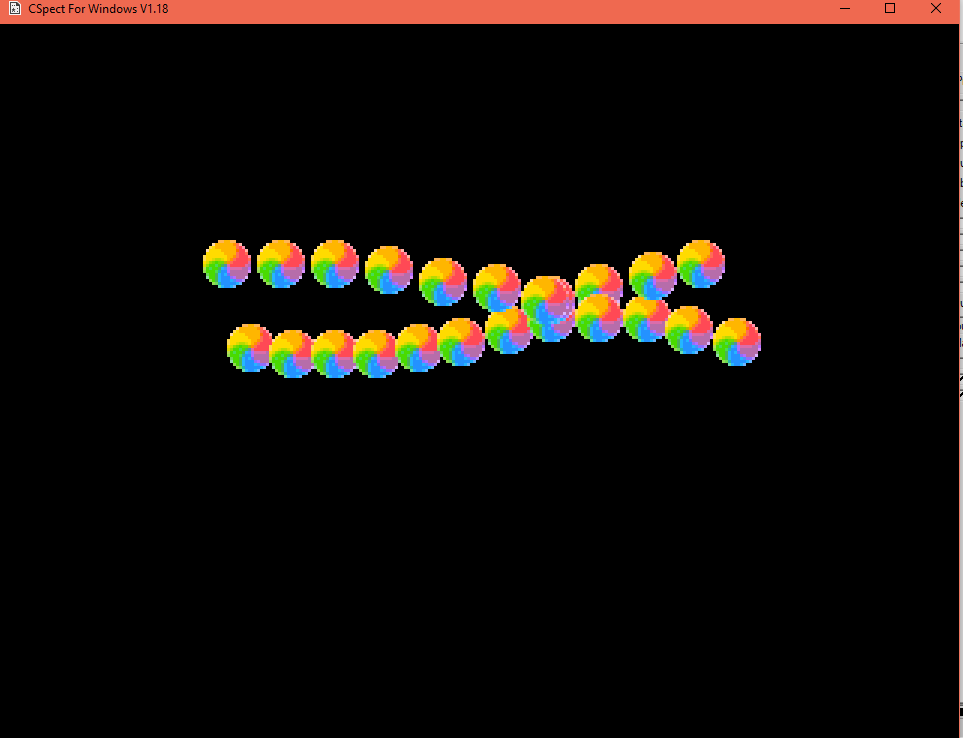
CSpect running the code - Press exit to quit CSpect. Well done! We’re up an running!